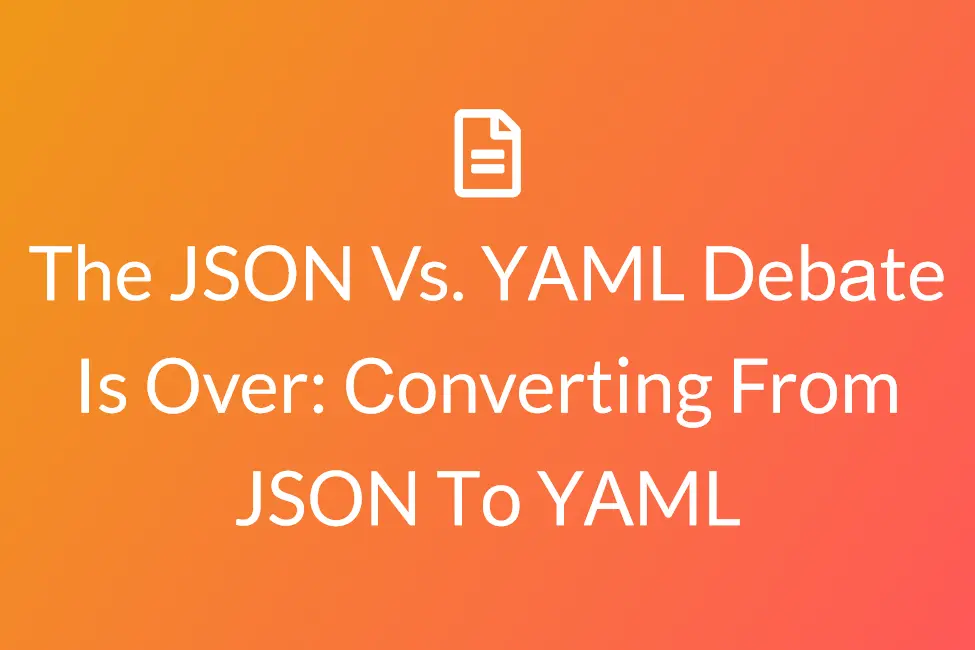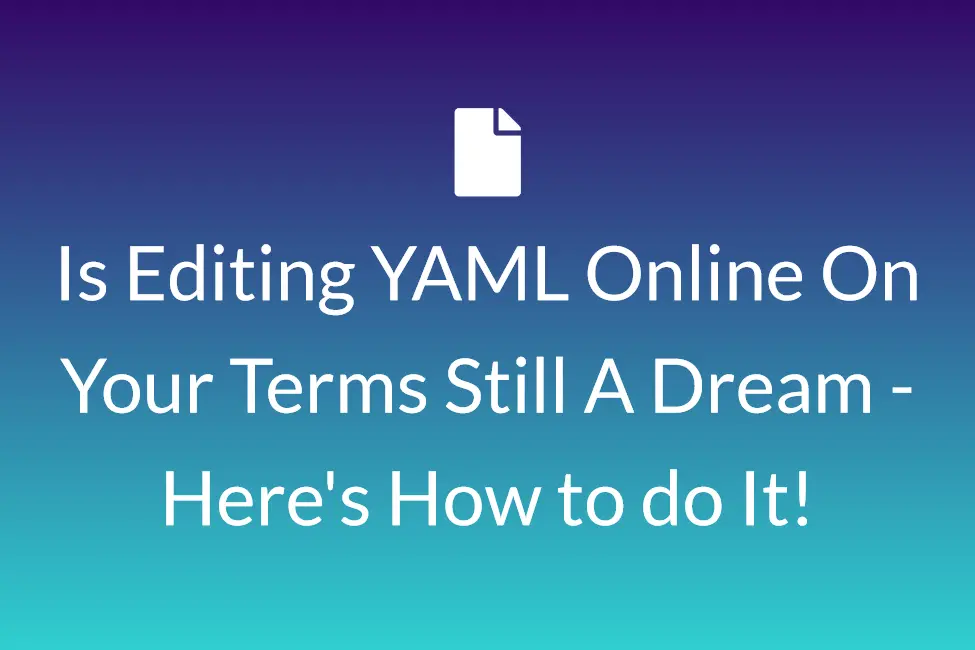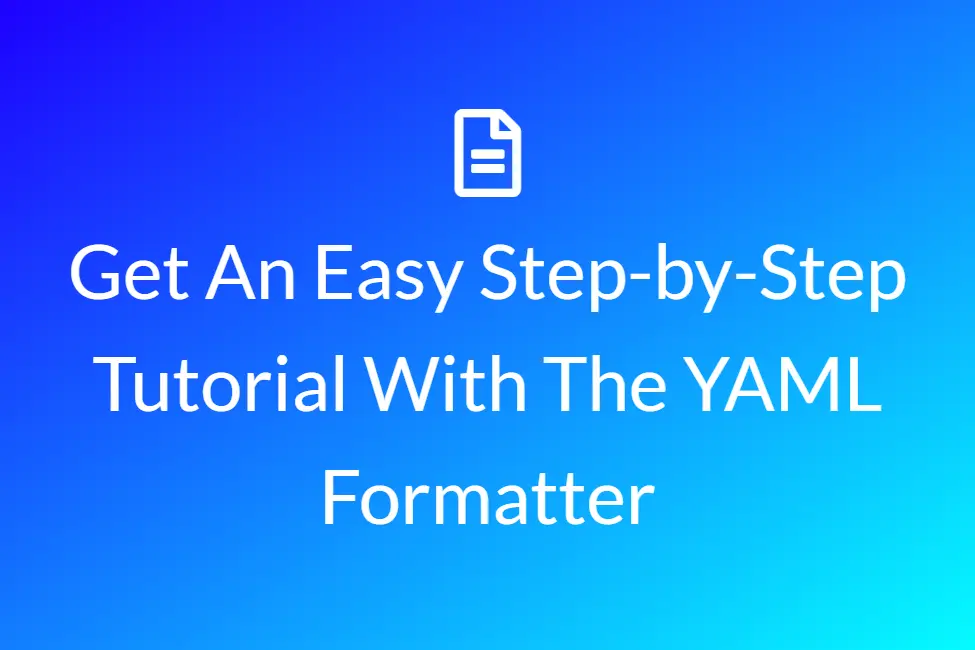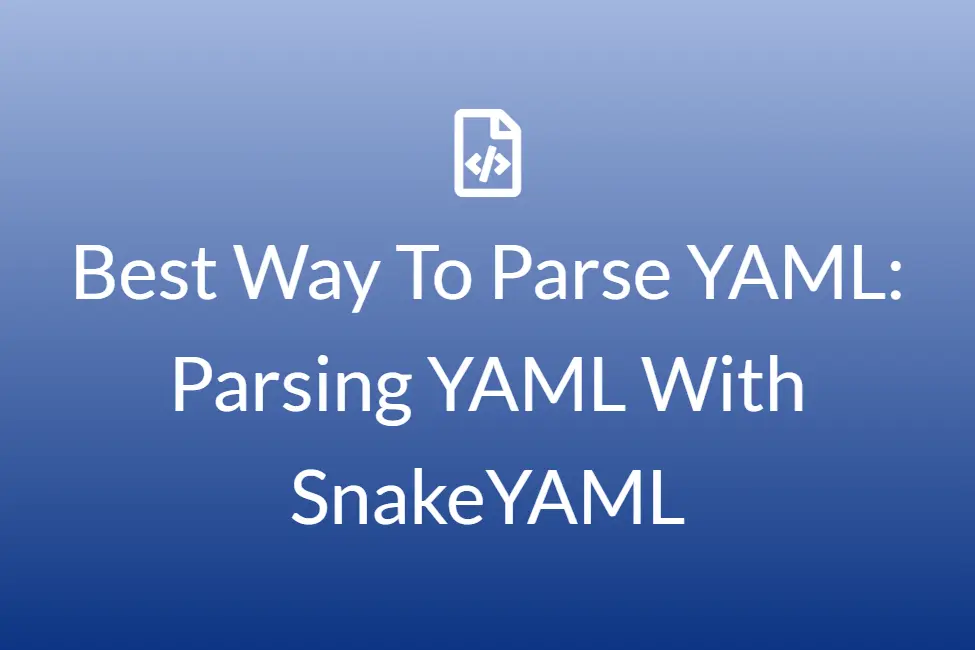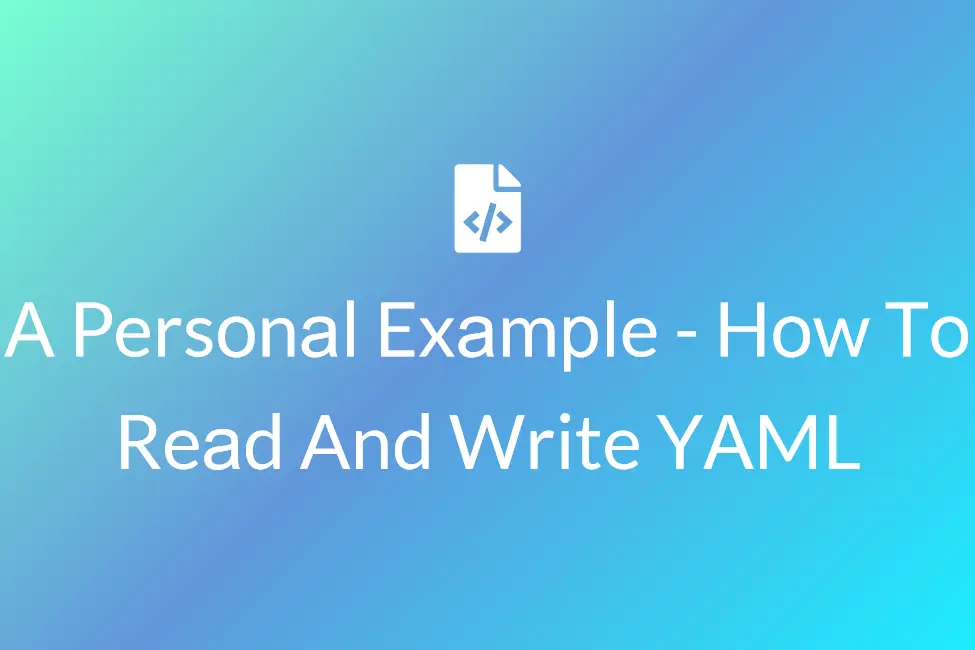convert string value to yaml string using yaml stringifier
convert string value to yaml string using yaml stringifier
Yaml stringify online for free
The code is processed with 100% accuracy in a matter of few seconds.
The stringifier can be operated by anyone no matter their knowledge in coding.
The code can be viewed in multi-themed variants.
How to stringify our code
Frequently Asked Questions
What are the features offered by YAML stringifier from olayaml.com, while editing our code online?
YAML stringifier from olayaml.com offers versatile features while editing our code online, the main features include- - Convert string value to YAML string very easily. - Formatting of our code completely. - Safe editing and downloading of the modified code. - Fast modification of the code uploaded, etc. - Copying the modified code for on-spot editing. one of the features of the YAML stringifier is that it can even edit and indent code that is written in other computer languages, such as C and C++, etc.
How do we edit our code using the YAML stringifier from olayaml.com?
There are 7 simple steps using which the user can edit their code online using the YAML stringifier from stringifier kit.com, the steps include- - Upload or type the code in the left box provided to begin the editing. - Use the stringify option to begin the conversion process. - The result will be published on the right-hand box, which can be seen and verified. - In case If you feel that there is a mistake in the code printed, use the reset option to wipe the whole page clean and begin again which is present on as a cross mark on the top of box on the left. - Use the copy option to copy the resulting code to the clipboard of the computer. - Use the save option to save and download your modified code in. txt format.
What is YAML and why do we need to format it before running it or presenting it?
YAML is a human-readable data serialization standard that can be used in conjunction with all programming languages and is often used to write configuration files. The flexibility is partially due to the fact that YAML is made up of bits and pieces of other languages. Some of the other features here are YAML is naturally insensitive to quotation marks and braces, making special characters easier to define, particularly in strings. YAML is a data-oriented language that has features derived from Perl, C, HTML, and other languages. YAML is a superset of JSON that comes with multiple built-in advantages such as including comments, self-referencing, and support for complex datatypes.
What are code themes and why are they used?
Code themes are a form of qualitative analysis which involves recording or identifying passages of text or images that are linked by a common theme or idea allowing us to index the text into categories. Olayaml.com provides 10 different code themes which are twilight, ambiance, Dracula, eclipse, GitHub, gob, XCode, vibrant_ink, terminal, tomorrow_night_blue, etc.
What is the time taken by the YAML stringifier from olayaml.com to format any code uploaded?
Time is the fun fact present here, wherein we upload the code file if it is large enough or we type it, if it is small enough and see the magic unfold. Most of the conversions happen in an instant where the control of the website reduces the given code, the best thing present here is that there is no loss of data, when the code is compressed. Due to which we can edit multiple code files back-to-back, and all it takes is a device to operate the browser and open the website with a normal or even a slower internet connection. Factors include the size of the code file, and the language it is written in, etc.
What will happen to our progress if we refresh our browser while we are updating the code using the YAML stringifier from olayaml.com?
The YAML stringifier tool from olayaml.com is not connected to any server out there, so the code which the user is working on will not be stored anywhere and as a result, it will be erased instantly when the user refreshes the browser on which he is working on. The code modifications which are made to that moment will also be removed after the user exits or closes the tab on which the extension page of the website is open.
Will there be any changes in the code after I download it from the YAML stringifier tool from olayaml.com?
No, there won’t be any changes in the code uploaded save the number of the strings formed, here the code is modified based on the number of strings. The code is adjusted mostly by the spaces and is compressed to a single string. Olayaml.com won’t change any character in the code while stringing it or after downloading it.
How does the stringing feature in the YAML stringifier from the olayaml.com work?
The stringing feature in the YAML stringifier from olayaml.com reduces the whole code to a single string there by compressing it completely. No matter, how many lines the code has been written on, the whole structure is compressed to a single string. The brackets, commas, and other characters are adjusted accordingly inside a single string such that it is compatible and it is even valid able while executing it.
Can I use the YAML formatting feature from olayaml.com on my LINUX operating system?
Yes, the YAML formatting feature from olayaml.com can be used on any operating system, even LINUX. It is built with the latest code and features which enables the user to use the console online on any operating system such as MAC OS, Windows, and Ubuntu, provided there is a device with a stable internet connection. The magic trick is that it even works on a slower internet connection.
Can I use the YAML stringifier feature from olayaml.com on my Android device?
Yes, the YAML formatting feature from olayaml.com can be used on any operating system, even Android. It is built with the latest code and features which enables the user to use the console online on any operating system such as iOS, Linux based devices, provided there is a device with a stable internet connection. The magic trick is that it even works on a slower internet connection.
How do I communicate if I face any issues or if I want to suggest any changes?
We gladly take in any issue or suggestions offered by all the users, please contact us through our social media handles for more information. olayaml.com is available on all the leading social media platforms such as Gmail, Facebook, Instagram, YouTube, and Linked In, etc.